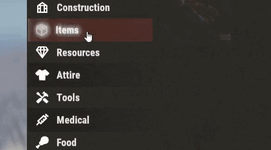- Поддерживаемые плагины
- Требуемые плагины
ПОЖАЛУЙСТА, ВНИМАТЕЛЬНО ПРОЧИТАЙТЕ ОПИСАНИЕ И УБЕДИТЕСЬ, ЧТО ПЛАГИН ИМЕЕТ ФУНКЦИИ, КОТОРЫЕ ВАМ НУЖНЫ.
ВЫ ПОКУПАЕТЕ. ЕСЛИ У ВАС ЕСТЬ КАКИЕ-ЛИБО ВОПРОСЫ, МОЖЕТЕ ЗАДАТЬ ИХ В РАЗДЕЛ ОБСУЖДЕНИЯ.
ВЫ ПОКУПАЕТЕ. ЕСЛИ У ВАС ЕСТЬ КАКИЕ-ЛИБО ВОПРОСЫ, МОЖЕТЕ ЗАДАТЬ ИХ В РАЗДЕЛ ОБСУЖДЕНИЯ.
Функции
- Мультивалютная поддержка (предмет/экономика/серверные вознаграждения)
- Совместимость с панелью приветствия
- Скидки на основе разрешений
- Возможность блокировать определенные элементы при очистке
- Поддержка HumanNpc
- Поддержка рейдовых/боевых блоков
- настройка пользовательского интерфейса
ADDING ITEMS
oxide/data/Shop/Item.json
This file is basically list all of items (not commands) which you can use in categories or npc shop.
It’s used only to setup item properties.
DISPLAY NAME: Set custom one or just leave “default”.
SKIN: Any skin id from Rust Workshop can be used.
IMAGE: Put item shortname ending with .png to get default image from RustLabs or just use own link.
DEFAULT AMOUNT: This will be default amount displayed for item. Players also can put their own value.
PRICE: Decimal numbers are not allowed. If “DefaultAmount” is other than 1, unit price will be calculated
based on default amount.
CURRENCY: three options shortname/eco/rp
JSON:
"riot.helmet": {
"DisplayName": "default",
"Skin": 0,
"Image": "riot.helmet.png",
"DefaultAmount": 1,
"BuyPrice": 50,
"SellPrice": 25,
"Currency": "eco"
}using some unique tag/number between curly brackets after item shortname. Example: “rifle.ak{1337}”.
Unique item shortname then can be used in category item list. Does not matter what letters/numbers you put between brackets.
This is handy for setting up different item prices for NPC vendors or selling some custom items.
ADDING COMMANDS
oxide/data/Shop/Categories.json
This is place where all items/commands are split into specific categories.
If you don’t want to use categories, leave just one and delete rest of them.
IMAGE: Icon for category, resolution does not matter much just make sure it’s square.
PERMISSION: Permission required in order to make purchases in certain category, leave null if you don’t with to use.
SALE: Price discounts for whole category.
ITEMS: List of shortnames, unique tags applies here.
JSON:
"MyCmdName": {
"DisplayName": "Minicopter",
"Image": "https://rustplugins.net/products/craftmenu/mini.png",
"Message": "You just bought Minicopter",
"Command": "givecopter {steamid}",
"BuyPrice": 450,
"Currency": "rp"
}by typing one of these into list “command/MyCmdName” or “cmd/MyCmdName”.
Look at Categories section for direct example.
ADDING ITEMS INTO CATEGORIES
oxide/data/Shop/Categories.json
This is place where all items/commands are split into specific categories.
If you don’t want to use categories, leave just one and delete rest of them.
IMAGE: Icon for category, resolution does not matter much just make sure it’s square.
PERMISSION: Permission required in order to make purchases in certain category, leave null if you don’t with to use.
SALE: Price discounts for whole category.
ITEMS: List of shortnames, unique tags applies here.
JSON:
"Weapons": {
"Image": "https://rustplugins.net/products/shop/pistol.png",
"Permission": null,
"Sale": 0.0,
"Items": [
"rifle.ak",
"rifle.lr300",
"rifle.lr300{skin1}",
"rifle.lr300{skin2}",
"rifle.bolt",
"rifle.l96",
"command/giveSentry",
"lmg.m249",
"rifle.m39",
"rocket.launcher",
"pistol.m92",
"knife.combat",
"smg.mp5"
]
}WIPE BLOCK
oxide/data/Shop/ItemsWipeBlock.json
Option to disable purchasing of certain items after wipe for specific time.
Plugin will auto detect wipes and write time stamps automatically, in case you want get your own here.
Lock duration for items is set in seconds.
JSON:
"Wipe Block": {
"Enabled": false,
"StartOnMapWipe": true,
"WipeTimeStamp": 1645232094,
"Items": {
"explosive.timed": 604800,
"ammo.rocket.basic": 604800,
"rocket.launcher": 604800,
"weapon.mod.holosight": 304800,
"weapon.mod.8x.scope": 304800
}
}